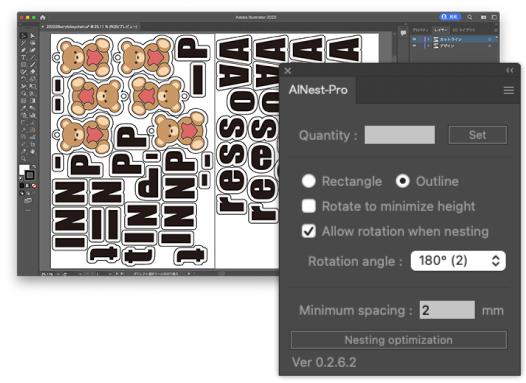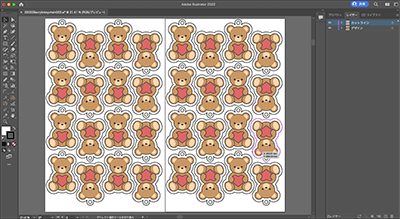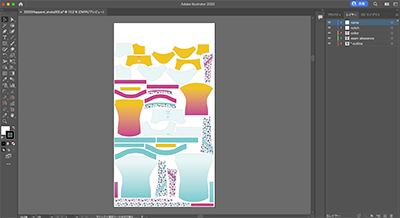Nesting in Illustrator -
without changing
the layer structure
Our plug-in, AI Nest-Pro, can assist your nesting work in Adobe Illustrator. The nesting outcome can keep the layered structure of the printing surface and cut lines. So that you can smoothly proceed next processes, such as printing and cutting. Be free from time consuming manual work and obtain highly efficient output with AI Nest-Pro.
Please have a try and confirm the performance by free trial ( 30 times ). No registration is required. You can just download an applicable version from the below link. When a pop up windows comes up for authentication, please click "TRY" and proceed.
Please have a try and confirm the performance by free trial ( 30 times ). No registration is required. You can just download an applicable version from the below link. When a pop up windows comes up for authentication, please click "TRY" and proceed.
For Illustrator 2024/2025